Picture this – you’re making a change to your custom WordPress E-Commerce theme. You click save, and you get the infamous white screen:
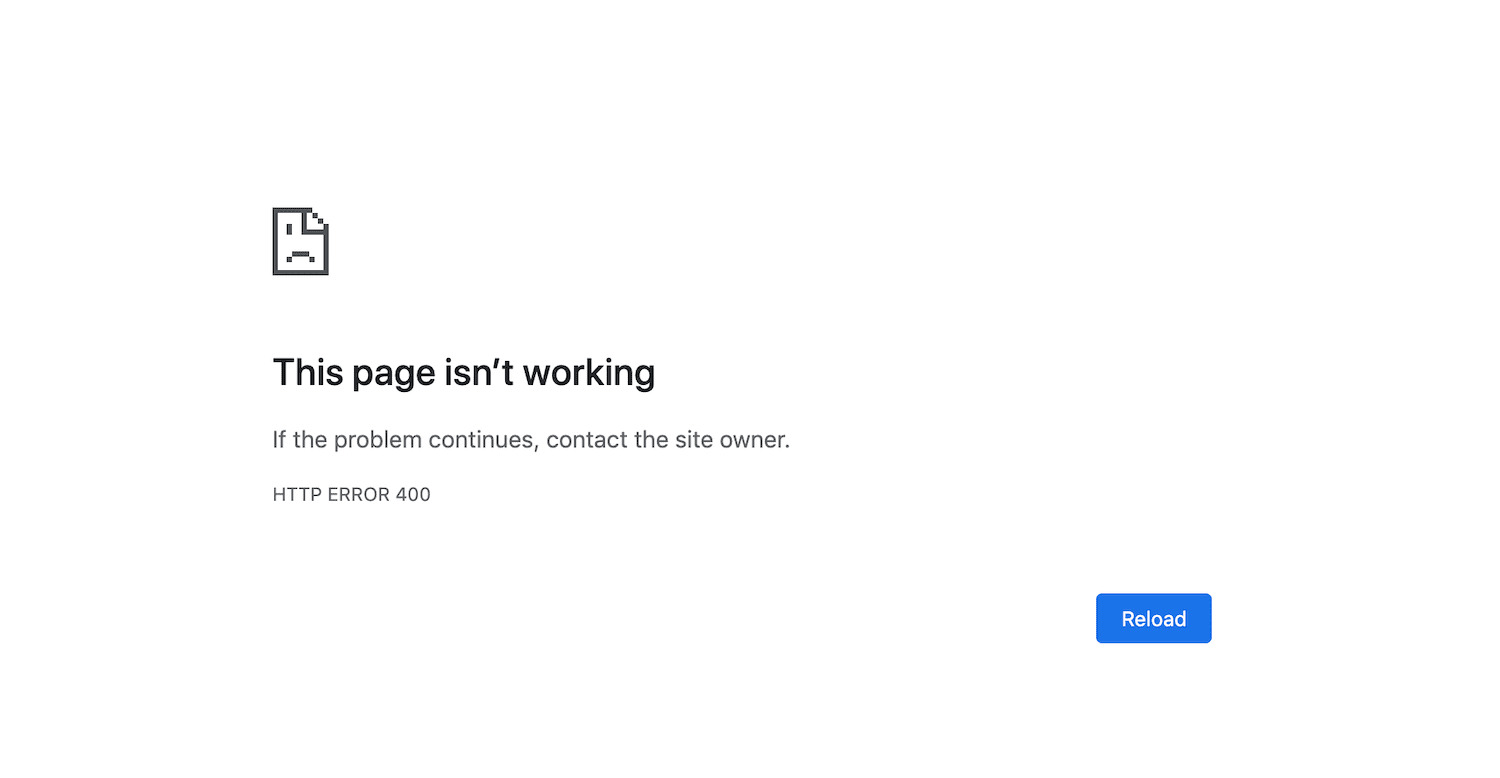
The panic starts. You refresh the page a dozen times and wonder where you went wrong, and what you did to deserve this fate? What will your customers think when they’re greeted by this white screen? Are you going to lose money…how can you get the site back up?
This is the life of many small business owners who are often left in the dark and scrambling for any help they can get, liable to be taken advantage of by unscrupulous or inexperienced developers. But it doesn’t have to be like this. You can save yourself all that trouble and heartache simply by having a staging site!
What are staging sites?
Staging sites are an (almost) exact copy of your live site that allow you to test both functional and aesthetic changes before you make them on the live site. If you are making a change that could cause an error, it’s far better to see the error on your staging site than your live site, where people are actually viewing your content, or worse – purchasing it. A staging site is a copy of your live site that usually lives at a subdomain, like staging.example.com, and uses a separate database from your live site. Nothing on staging.example.com should ever affect example.com, which is awesome! New features and designs are tested on the staging site without worrying about impairing a customer or user’s experience.
Do I need a staging site?
If you have a static site without a database or functionality, you probably don’t need a staging site. However, in 2020, there aren’t many sites like that anymore. Most websites you see have a much more complex architecture, and therefore are prone to errors if changed. For instance, if your site runs on WordPress (like 455,000,000 other websites or 20% of the internet), a lot of things can happen that can cause issues, whether you aren’t keeping your plugins up to date, you have a plugin conflict, or you make a change to core WordPress functionality. These specific issues, and others, can be found before they break your live site by simply testing them first in a staging environment.
How do I get a staging site?
Creating and maintaining a staging site for your businesses’ online presence is becoming more commonplace every day. It’s critical for limiting downtime and testing new features. The good news is creating a staging site on wpengine is easy for software engineers and non-technical bloggers alike! It’s as simple as clicking a button and naming the staging site. You can take two minutes from your day to save yourself hours, or even days of stress in the future.
At any point once you have created your staging site, you can copy your live site to your staging, or push your changes on staging to your live site with a couple clicks of your mouse. With other hosting services, you might have to go into your cPanel, create a subdomain, migrate your database, and replace a ton of information. However, with wpengine, it’s really just naming things and clicking a couple of times. Not only does it increase efficiency, it makes every part of the development cycle more productive!
All of our Professional+ and Enterprise clients have a live, password protected staging site with full access if they, or their developer, need to test and approve changes. It’s a service that saves a significant amount of time and money. As developers, we at Curious Minds recommend all of our clients utilize their staging sites to ensure a positive customer experience, and avoid that infamous white screen.


















