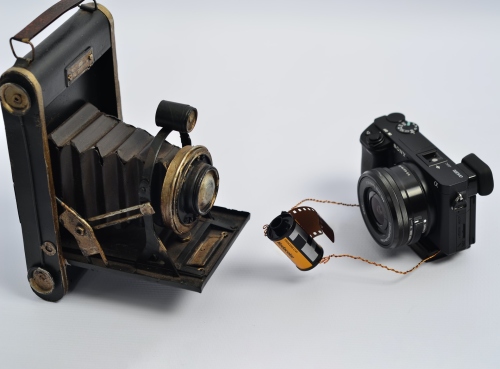Building a website used to be a quick process of finish and forget. Get it built, remove the builders, and then bring in another team to provide content. Traditional CMS used to be the standard approach with website building.
But headless CMS development have been rising in popularity in recent years. If you’re looking for options for a website re-design, or a refresh, it’s best to explore both options to determine which is right for you. Finding the best CMS for your site is advantageous for you, your team, and your customers.
What is a CMS?
First, what is a CMS? It stands for Content Management System. Going forward, I’ll refer to it as CMS.
A CMS is software used to manage content, and makes it possible for someone to easily create and manage content, add functionality, or customize their website. More than 60 million websites use a CMS.
How does a CMS function and why it's such a crucial element for websites? A CMS serves as the backbone of websites, simplifying content creation, organization, and maintenance. Users can effortlessly shape their websites, whether for personal blogs, businesses, or online stores. This user-friendly tool streamlines the process of bringing web content to life.
What is a Headless CMS?
A headless CMS is a CMS where all of your content lives. What I mean by this is that all of your content is stored and authored here. From there, your content is delivered via an Application Programming Interface (API), where it’s distributed to where you need it. Locations can include your website, your mobile app, or your email marketing, among other locations.
Basically, a headless CMS makes your content fit everywhere. It automatically adapts to its publishing environment, so what is viewable on a computer monitor is also viewable on a mobile device, and so on. It’s a flexible solution if your website needs to be viewable across multiple platforms.
Examples of Headless CMS Platforms:
Contentful: Known for its user-friendliness and developer support, Contentful makes it easy for businesses to manage content across digital channels.
Strapi: This open-source CMS offers flexibility, allowing developers to create custom content and APIs.
Contentstack: Designed for large organizations, it's scalable and can handle extensive content needs.
Prismic: Prismic focuses on content and real-time collaboration, making it great for dynamic content updates.
A headless CMS can adapt to various platforms like websites, apps, devices, and emails, ensuring your content looks good everywhere.
Advantages of Headless CMS:
Flexibility: Developers have full control to design custom user interfaces.
Content Reusability: You can use the same content for multiple projects, saving time and maintaining consistency.
Scalability: Headless CMS platforms can handle growing content needs.
Third-Party Integrations: They easily work with other services, adding advanced features to your digital presence.
Future-Proofing: Headless CMS prepares your content for new technologies and devices.
Enhanced Security: Separating the front-end and back-end improves security, reducing the risk of vulnerabilities. Content is securely delivered through APIs.
These advantages contribute to the benefits of Headless CMS for SEO, which include improved loading times and better content structuring for search engines.
What is a Traditional CMS?
A traditional CMS connects the front end and back end of a website in a traditional code base. Most people are familiar with a traditional CMS, even if they aren’t aware of it. WordPress, for example, is a traditional CMS, but it can be adapted to a headless approach, as seen in the synergy between headless CMS and WordPress.
Think of it like being in a restaurant. The back end of your website is the kitchen, where content/food is being created. And the dining room, where you get to see the fruits of the chef’s/developer’s/writer’s labors, is the front end.
Examples of Traditional CMS Platforms:
WordPress: WordPress is a widely-used traditional CMS known for its user-friendly interface, a wide variety of themes and plugins, and high customizability.
Joomla: Joomla is recognized for its flexibility and scalability, making it suitable for a broad range of websites, from small blogs to complex e-commerce sites.
Drupal: Drupal is a powerful CMS favored by developers for its advanced customization options and strong security features. It's often the choice for large, enterprise-level websites.
In a traditional CMS, you can use themes and templates for your front end design. It’s also a little more “straight out of the box,” so if you need a functioning website quickly, this might be a good option, as a headless CMS needs the front end to be built first.
For traditional CMS platforms like WordPress, there are a huge number of developers who offer services and support (like us!), and additional information is available, should you need it. Whether you need help with theme customization, troubleshooting, or extending functionality, you can find assistance readily available.
Traditional CMS platforms are favored for their ease of use, making them suitable for users with varying levels of technical expertise. They are particularly advantageous for:
Bloggers and Content Creators: Ideal for those who want to publish content without dealing with technical complexities.
Small to Medium-Sized Businesses: Great for cost-effective online presence for smaller businesses.
Organizations: Suitable for organizations seeking a reliable CMS with a proven track record.
However, it's essential to understand that traditional CMS platforms, while user-friendly, may lack the flexibility of headless CMS solutions. They may not be the best choice for projects needing extensive content distribution across various channels or intricate customizations.
Which CMS for Which Situation?
Both CMS’ have their uses, and their disadvantages. One isn’t better than the other. It all depends on the situation. That may not be the answer you’re looking for, but it really does depend on what you’re trying to do with your website.
If you have content that doesn’t need to be across multiple channels, then a traditional CMS might be a good option. One of the appeals behind a traditional CMS is that everything is in one place. A dashboard for managing your own content, php code for retrieving content from your database, a generic theme, is all available for use on a traditional CMS. If you need to get something up and running, and quickly, this can be an excellent option.
And don’t confuse something quick for something shoddy. It’s quick because all the critical features and functionality are in one place. But, this does require a lot of code, which can open your site to vulnerabilities.
On the other hand, if your content does need to appear across multiple channels, a headless CMS would probably be a better option. Created content often has to appear on apps, integrations, websites, newsletters, and more. Imagine having to manage a duplicate copy of that content for every single individual channel. It would be a nightmare.
We recommended this approach, instead of a traditional CMS, for one of our clients, as the latter would have cost unnecessary time and money. It also would have been tedious for them to have to update every website one by one, instead of having the content distributed via a headless system.
Regardless which CMS you choose, we recommend that a dedicated developer be on hand to provide ongoing support and upkeep for your website.
Unsure? We Can Help
Just because one specific CMS is the standard go to for your enterprise doesn’t mean that that is going to be your go to solution. At Curious Minds, we find the solution that works best for your needs, and your budget. Contact us today for a consultation, and see which CMS is right for you.