Don't lose your valuable website data! Google is ending Universal Analytics (UA), and your years of valuable website data could be lost forever if you don't act by July 1, 2024. Don't panic! This guide will help you back up your UA data and embrace the exciting benefits of Google Analytics 4. Let's get started!
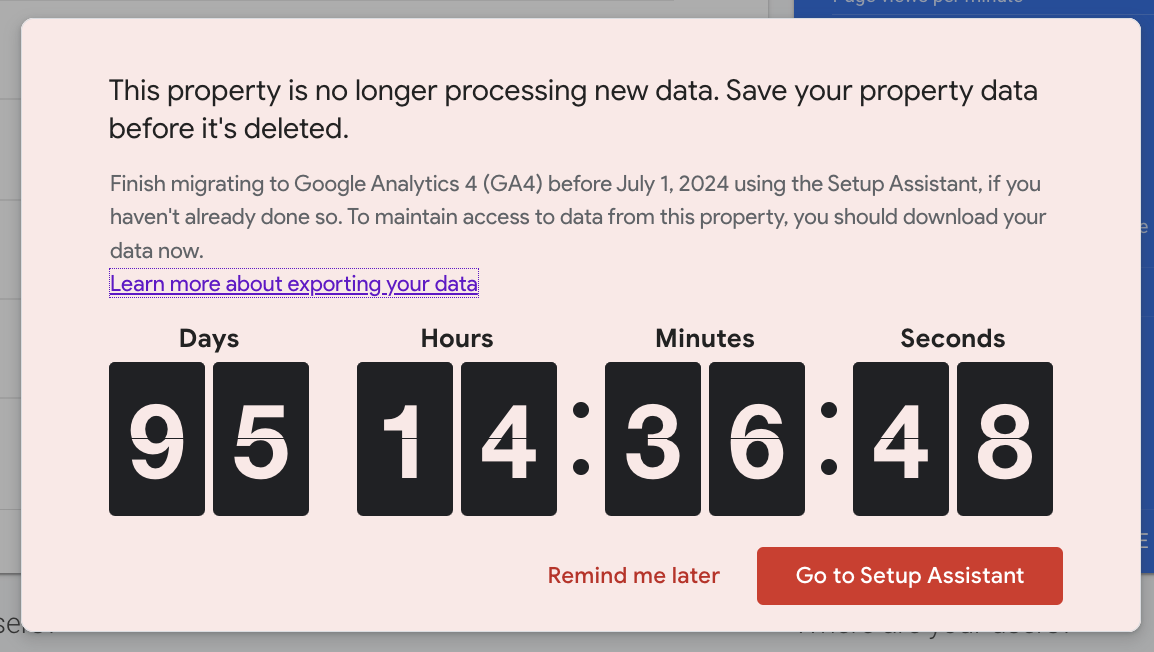
Just picture it - years of valuable data, pivotal in monitoring your website's growth and finetuning your marketing strategies, suddenly gone! Thankfully, there's a simple solution to dodge this bullet - backing up your Universal Analytics data. However, you need to jump on this task straight away, as there's a ticking time bomb for when this data will be irretrievably wiped away.
Feeling apprehensive about this shift? There's no need to be. With every change comes new opportunities, and the arrival of Google Analytics 4 is no different. It has an array of benefits that are ready to take your data analysis up a notch.
But before we jump into the new, it's essential to secure our past - our UA data. Regardless of your business size, technical skills, or comfort level with coding, this guide has got your back. We offer a range of backup methods - from manual exports, API-based approaches, and comprehensive BigQuery integration to user-friendly third-party tools. Are you ready to secure your data?
Understanding Google's Shift from Universal Analytics to Google Analytics 4
Google is switching from Universal Analytics to Google Analytics 4 to make data analysis smarter and more insightful. While Universal Analytics was great for marketers, Google Analytics 4 is even better. It provides more detailed reports, tracks users more accurately, and gives a more thorough understanding of how customers navigate different digital platforms.
This switch is happening largely due to changing privacy laws around the world. These laws restrict the use of cookies that track user data, forcing Google to innovate. Google Analytics 4 can still deliver reliable insights, even without complete user data, something Universal Analytics wasn't fully capable of doing.
In addition, the Google Analytics 4 migration makes a notable move towards focusing more on individual users rather than grouping together user interactions into session-based data. It uses advanced, AI-driven predictions to spot new opportunities, helping businesses stay one step ahead of the game. By connecting data from both websites and mobile apps, it offers a complete picture of how customers interact with your business across different platforms, something Universal Analytics was limited in.
Simply put, Google Analytics 4 has been built for the 'future of analytics'. It prioritizes privacy, delivers better insights on ROI, and offers flexible reporting. If you're still using Universal Analytics, it's time to switch to Google Analytics 4. But don't forget to back up your existing UA data. Progressing with the new and preserving the old is indeed the way forward.
Critical Deadlines for Universal Analytics Users
For fans of Universal Analytics, it's a bittersweet time. The platform that allowed countless businesses to track and optimize their web traffic is reaching its final countdown. So, what are we staring at here? We're looking at an absolute deadline: July 1, 2024. That's the day Universal Analytics will shut its doors for good.
That essentially leaves us with the time-sensitive task of ensuring our historical data is safe, backed up, and accessible for future reference. Keep in mind that post Universal Analytics sunset, your historical data that is not backed up will become inaccessible. This is not a scare tactic but a reality we need to gear up for, and fast! The migration process takes time and depends mostly on the volume of data each website or user has stored over the years.
If you’ve been on the more active side with your Universal Analytics property, you might have a significant amount of data. If not backed up, this priceless information could be locked away permanently. This can be a massive blow for those who rely on this historical data for insights into trends, user behavior and to power their marketing strategies.
So, with a ticking clock, it’s imperative to start planning your Universal Analytics data backup strategy now, if you haven't already. There are many methods at our disposal to ensure we don't lose our precious data. Don't treat this as a doomsday clock, view it as an opportunity to stay ahead, maintain your data integrity, and smoothly transition to Google Analytics 4. After all, progress is inevitable - and we're here to make sure you're ready for it.
Best Practices for Secure Storage
As Google prepares to sunset Universal Analytics, there's an unequivocal need for robust and secure data storage practices. After all, your data is a treasure trove of insights that guide your decision-making process. So, how can you guarantee its safety?
Let's get into the nuts and bolts of preserving your Universal Analytics data. Your requirements, level of tech-savviness, and the size of your website determine the approach that best suits your needs. Fortunately, various methods cater to a broad spectrum of abilities and demands.
If you host a small-scale website or only need certain reports, you can extract data directly from the user interface of Google Analytics. It's as straightforward as clicking a few times, and we'll be right beside you, taking you through each step.
If your coding skills are top-notch or you operate a larger website, using the Google Analytics Reporting API might be your best bet. Yes, you'll need to put your tech skills to use here, but imagine automating your data extraction and handling massive data volumes – enticing, right?
If you're an Analytics 360 user who manages a lot of data, or if you're looking for a seamless way to combine your UA data with your enterprise data, BigQuery integration might just be your game plan. It lets you deal with an extensive amount of data and centralizes all your crucial data in one place.
If you're not particularly tech-savvy or if you're looking for a stress-free solution, rest easy. There are tools available specifically for the task of UA backup. Numerous out-of-the-box solutions can assist you in backing up your data without a rat's nest of complications.
Remember, when backing up, the storage destination of your data copies is equally essential. So, consider secure options like Google Drive or Dropbox, or even trusty local backups.
Prior Considerations Before Archiving
We get it - the thought of backing up your Universal Analytics (UA) data can feel like a mountainous challenge. So let's start slowly, there are some preliminary thoughts we propose you ponder:
Don't make the mistake of indiscriminately archiving all data. The aim should be to capture only the most crucial, significant pieces of information.
Reflect on your organization's data utilization. How do the metrics shape your business decisions? The answer will guide you in identifying the critical data to archive.
Ensure that your archival endeavors are commensurate with the benefit derived from your data assets. They say time is money - ensure yours is well spent.
A strategic way to map vital data areas could be to think about all users reliant on your UA property data. Make a record of their frequently accessed reports, as well as reports that serve as go-tos for business stakeholders and leadership during strategic discussions. Documenting the metrics, dimensions, filters, and date ranges pertaining to these will allow you to draft a solid and comprehensive plan for your legacy UA data.
However, let's not forget to also face the limitations encompassed by UA data backup:
If you have been operating on a standard UA property, be aware that offloading hit-level data to BigQuery is not feasible.
Absence of other ways to export detailed hit-level data.
Regretfully, it is impossible to export every aggregation of metrics, dimensions, and timeframes.
Detailed Steps for Archiving Universal Analytics Data
If you're dealing with a smaller website or report, an efficient method for preserving UA data includes generating the report in the user interface and then exporting it as a CSV or Google Sheets file. However, keep in mind that this method is more suitable for reports with a limitation of 5000 rows.
Google’s top suggestion for keeping your UA data safe is the Google Analytics Spreadsheet Add-on. Start by installing the Add-on. Afterwards copy this pre-prepared report template. Update it by replacing the 'View ID' in the third row with your own property's View ID, and adjust the date ranges (being cautious about adding overly large date ranges, as they could cause the Add-on to crash). Launch the reports, which will extract data from the most frequently used reports in the GA user interface. Once the report finishes running, you're free to query this data in BigQuery or use Looker Studio to design dashboards from it. Remember that you will have to repeat these steps for each View you want to protect.
If these methods don't sufficiently meet your needs, we encourage you to either construct a personalized solution using the Google Analytics Reporting API v4, or to get in touch with a Google Marketing Platform Certified Partner for a tailored solution that aligns with your needs.
In Closing
So, there you have it. We've taken you through a deep dive into the world of backing up your Universal Analytics data. We've explored the reasons behind Google's shift to Google Analytics 4 and underlined the key deadlines.
Remember, it's not just about backing up your data; it's about preserving your digital legacy. As the sun sets on Universal Analytics, use this guide to preserve your data and prepare for the future. The next chapter begins with Google Analytics 4. While it's a major departure from what we're used to, every end is a new beginning. The future of analytics awaits us, and we are geared up for the journey. Are you?



















