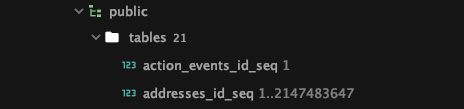Recently I had to update PHPStorm’s PostgreSQL Driver manually as it was failing to read a project’s tables. Instead of seeing the all so familiar table names all I saw was the sequences where the tables should be seen.
Further observation of the database settings yielded no red flags. PHPStorm also had all its latest updates. At the time of writing the PostgrsSQL Driver was showing ver.42.2.5.
To correct this issue I took the following steps:
I removed all driver versions from the settings panel and restarted PHPStorm in order to have it detect the lack of drivers and download them again. However this did not help.
What worked instead was to manually download the latest postgresql-42.2.5.jar.
Navigate to ~usr/LibraryPreferences/PhpStorm[your-licensed-version]/jdbc-drivers/PostgreSQL (on Mac) and create a folder named “42.2.5” . Put the downloaded .jar in there.
Remove the old database connection in PhpStorm’s project workspace and create a new one. Make sure to select the “Current database” schema and “public(Current Schema)”. Test the connection and if it’s successful save it.
Restarting PHPStorm afterwards finally gave the desired result and started reading the database properly.
A detail to note: The database in question was initially set up with PostgreSQL 11.